Router is a Microprocessor controlled device that forwards data packets across the computer network. It is used to connect two or more data lines from different net works. The function of the router is the traffic direction from the network. The most common routers are home router used to transfer small data packets like web pages, e-mails etc between the DSL modem and the Computer. Routers may be Enterprise routers transferring datas in business or ISP networks or Core routers that transfer data through optical fiber network.
When the data packet arrives, the router will read the address information for determining its destination. By reading the routing information in its Routing Table, the router then directs the data packet. The router also translates the Data Transmission Protocol for the appropriate protocol of the network and prevents the unauthorized network access with the help of firewall.
When multiple routers are used, they will exchange the informations using the Dynamic routing protocol. The router will create a routing table of preferred routes between any two systems which are interconnected. The router has physical interfaces like Ethernet cable, fiber optic cable or wireless transmission to transfer the data packets. The router also has a Firmware for network protocol standard. This specialized computer software is used to transfer the data packets from one transmission system to another.
The router has two stages of operation. These are Control Plane and Forwarding plane.
1. Control plane
By using the preconfigured address of the router, it will determine routing table to transfer the data packet through which physical interface is used (Ethernet cable or wireless).
2.Forwarding plane
Using the information in the Packet Header, the router will forward the data packets between the incoming and outgoing interfaces.
Some important terminology
1. Packet
It is a piece of information transmitted over a packet switching network. It contains data and destination address. Datagram is the packet in IP network.
2. Packet switching
It is the protocol that divides the message in to packets before transmission. After dividing, each packet is transferring individually to the destination. WAN, TCP / IP, and Framework protocols uses Packet switching technology while the Telephone system uses Circuit switching through dedicated lines between the users. The advantage of Packet switching is that the data transfer is efficient and can withstand some delay while transferring the details of web pages and emails. The new technology of ATM combines both Packet switching and Circuit switching technologies.
3. Gateway
It is the Node on a network that helps to enter into another network. InEnterprise, the gate way is the computer that routes the packets from the work station to the outside net work. In Home networking, the gateway is the ISP that connects the computer with the internet.
4. Header
It is the unit of information that precedes a data object. It is the part of data packet that contains transparent information about the files. The header is the beginning of each file that contains Book keeping information. The file header contains, Date of creation of file, date of last updated and the size of the file. The header can be accessed only by the operating system of the computer or specialized software. In email packets, the header contains subject, origin and destination of email path etc.
5. Hub
Hub is the common connection point for the devices in the network. The use of Hub is to connect the Segments of a LAN. It contains multiple ports. When the Data packet arrives in one port, which will be copied to other ports so that many computers can access the data at the same time.
6. Switch
It Filters and Forward the packets between the LAN segments. LAN that uses Switches to join the segments is called Switching LANs and the Ethernet that uses Switches is called Switched Ethernet LANs.
7. Bandwidth
It is difference between the upper and lower frequencies in a contiguous set of frequencies measured in terms of Hertz. In Digital data transfer systems it refers to the Data rate measured in Bits per second.
8. MAC Address
Media Access Control address is the unique identifier for the Network interfaces for communication over physical network segments. MAC address contains the manufacturer’s identification number (Burn – in Address).
9. ICMP
Internet Control Message Protocol. Core protocol of Internet protocol suit. Computer operating system uses ICMP to send Error messages such as “Service not available” or“the router is not accessible”.
10. DSL
Digital Subscriber Line. Digital data transmission system over local telephone system.
11. DNS
Domain Name System. Hierarchical naming system built on a distributed data base for the computers or any resources connected to Internet. It translates computer host name into IP address. For example the web address www……. will be translated to its IP address.
Types of Routers
1. Access Router
Small Router used in Home and Offices.
2. Distribution Router
It is meant for aggregating the traffic from multiple Access routers at the same site or to transfer the datas to theEnterprise
3. Wireless Router
It is the most common type of Router used for Wireless transmission of Internet datas to PC or Laptop. These Broadband routers convert and broadcast the signals coming from the Telephone lines in a fixed area. The working of Wireless Router is exactly similar to the transmission in Cordless phones.
4. Enterprise Router
The most powerful router used in large enterprises, Business, Academic and Research activities to demand large internet data traffic. The most commonly usedEnterpriseis three layer models.
How to Find the IP address of the Router?
The Router IP address is determined by the Router used which is available in the manual available along with the Router. If it is not available, it can be obtained using the IP config provision of the Windows. To get IP address of the Router, Type cmd in the search box in the Start menu. When the command window opens, type ipconfig and press Enter. The local network information will be available in it. The default Gateway is the IP address of the Router. Type this IP address in the address bar of Browser to log on into the router to access the settings.









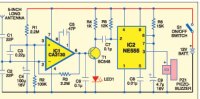



very good and useful information sir, 😀
Thanks
0 Pingbacks
Comments are closed.